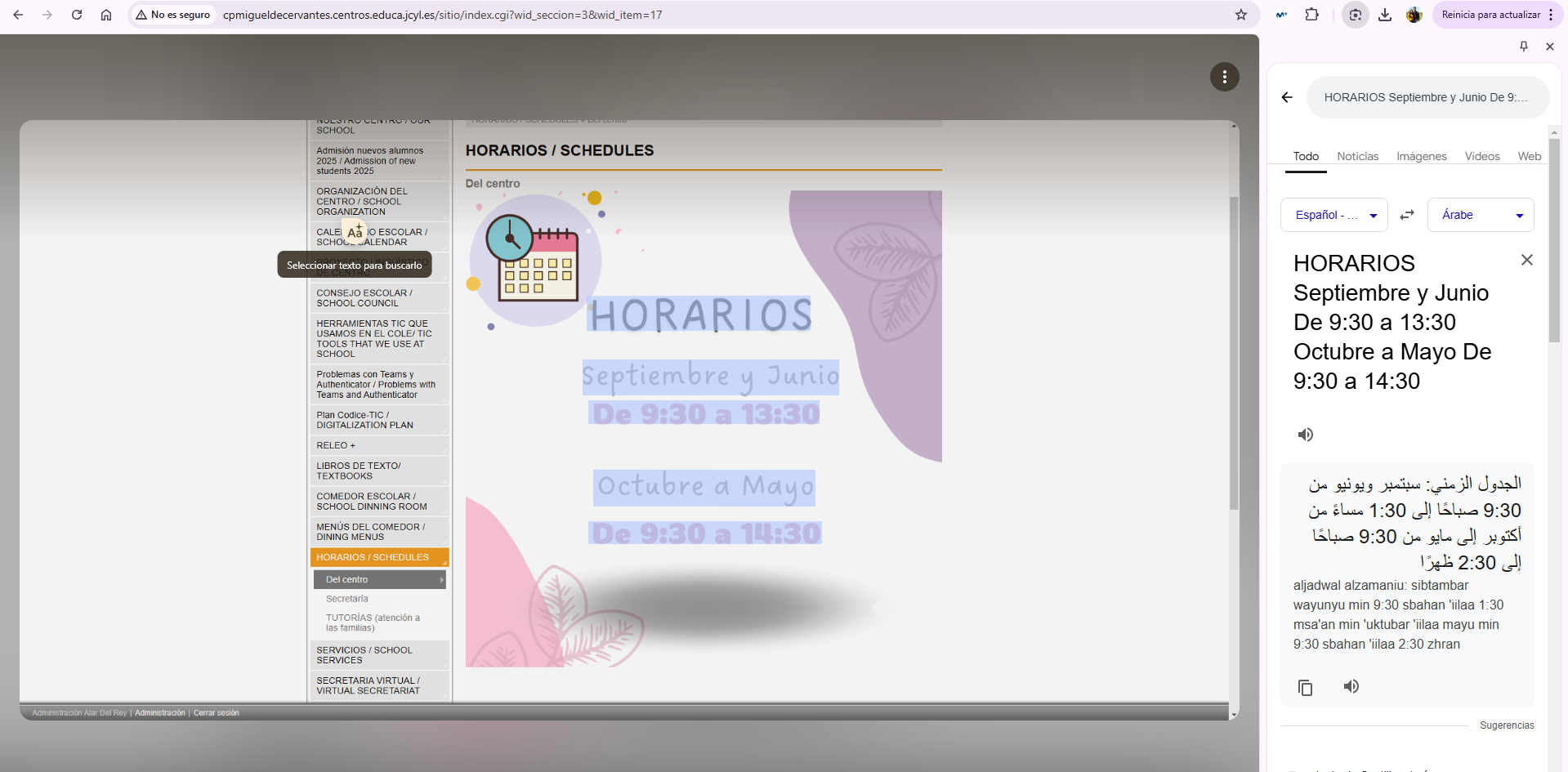Para traducir cualquier parte de cualquier página web utilizando Chrome como navegador, ya sea texto o imágenes, deberemos pulsar el botón derecho de nuestro ratón y seleccionar la opción "buscar con Google lens".
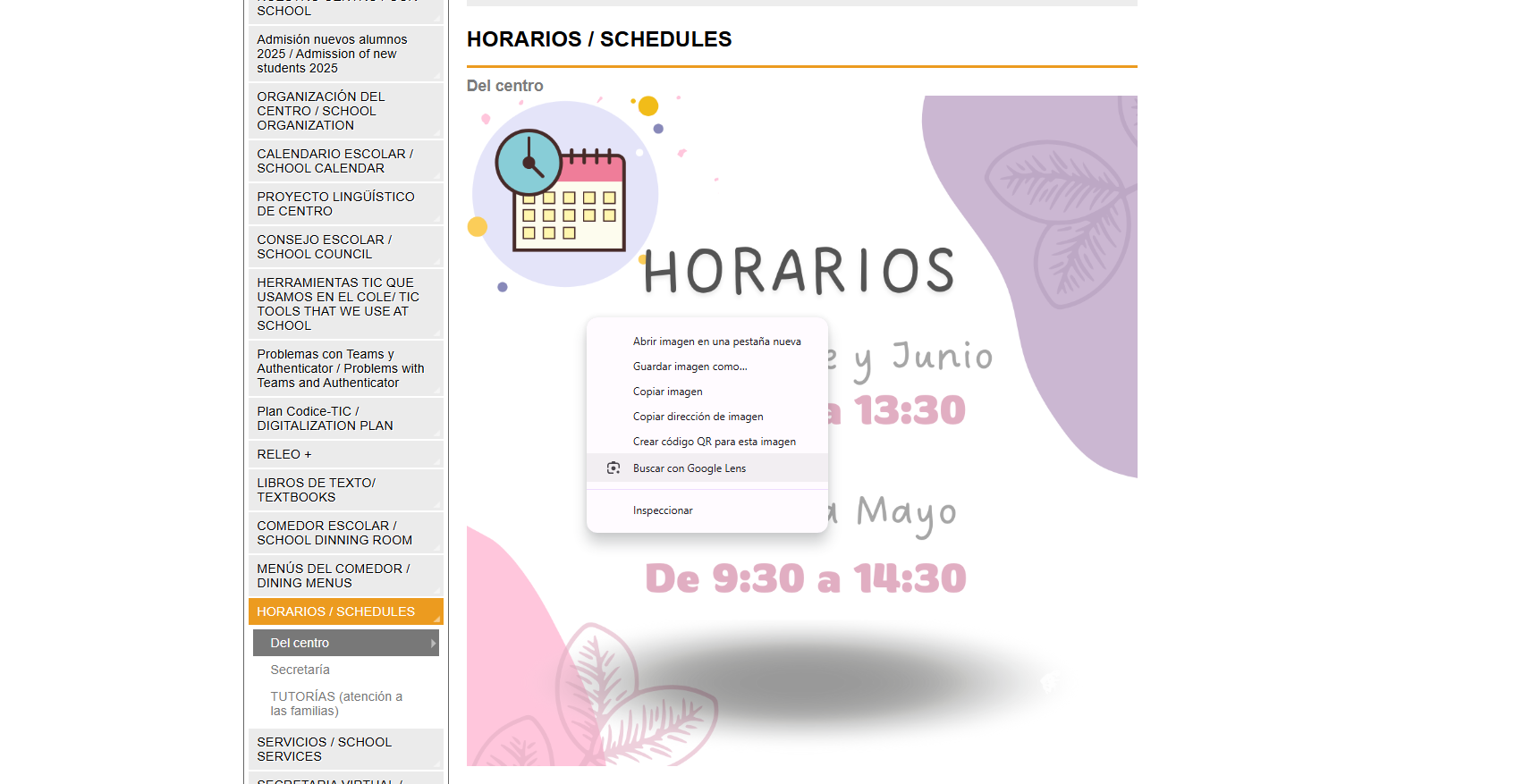
Nos aparecerá un icono con una cruz que deberemos arrastrar por la parte de la página que queramos traducir. Automáticamente reconocerá el texto y nos aparecerá la opción de traducir.
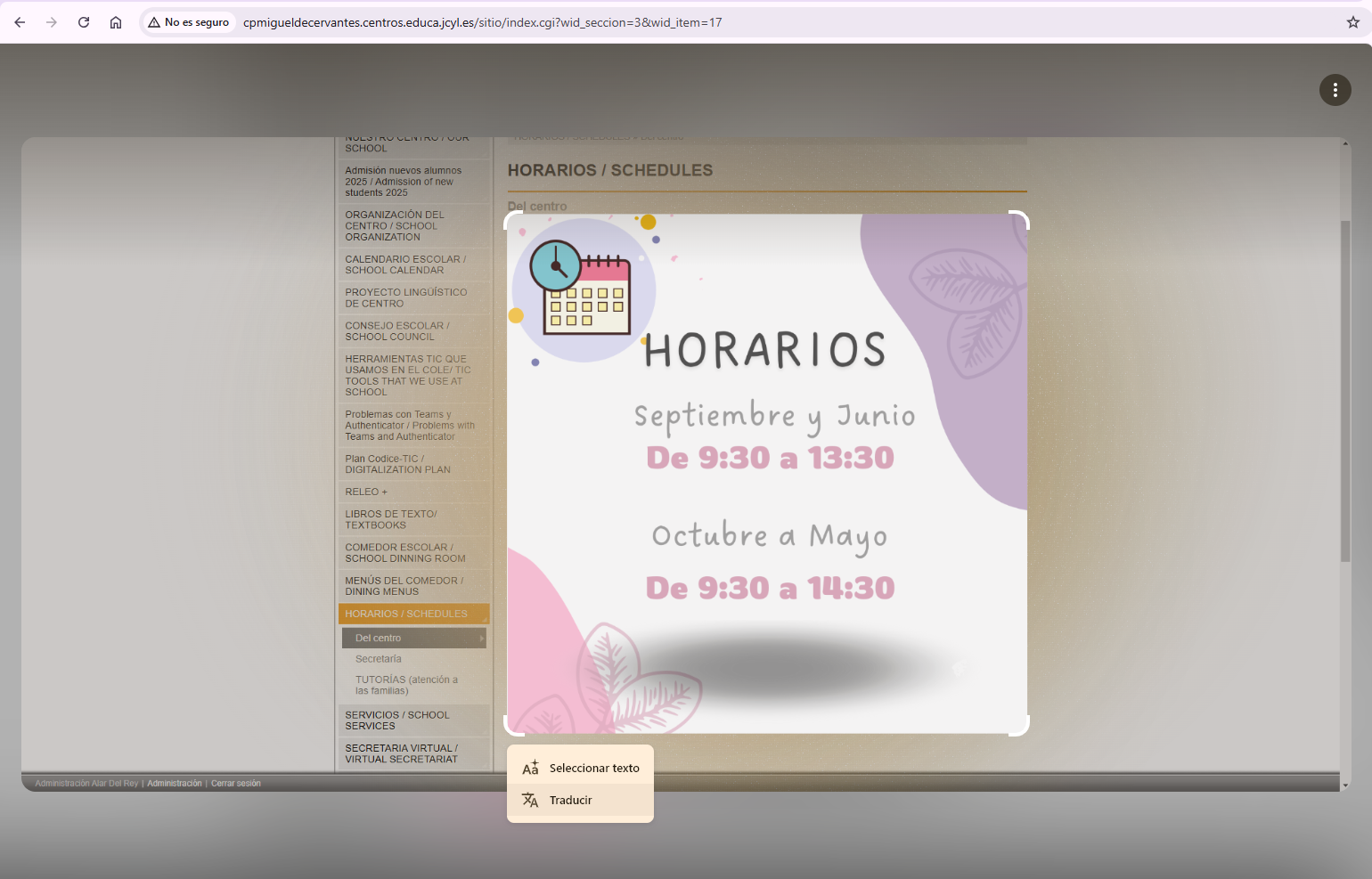
Tras hacer clic en esa opción, veremos cómo a la derecha de nuestra pantalla nos aparecerá el texto seleccionado en una tabla, pudiendo escoger el idioma en que queremos traducirlo.
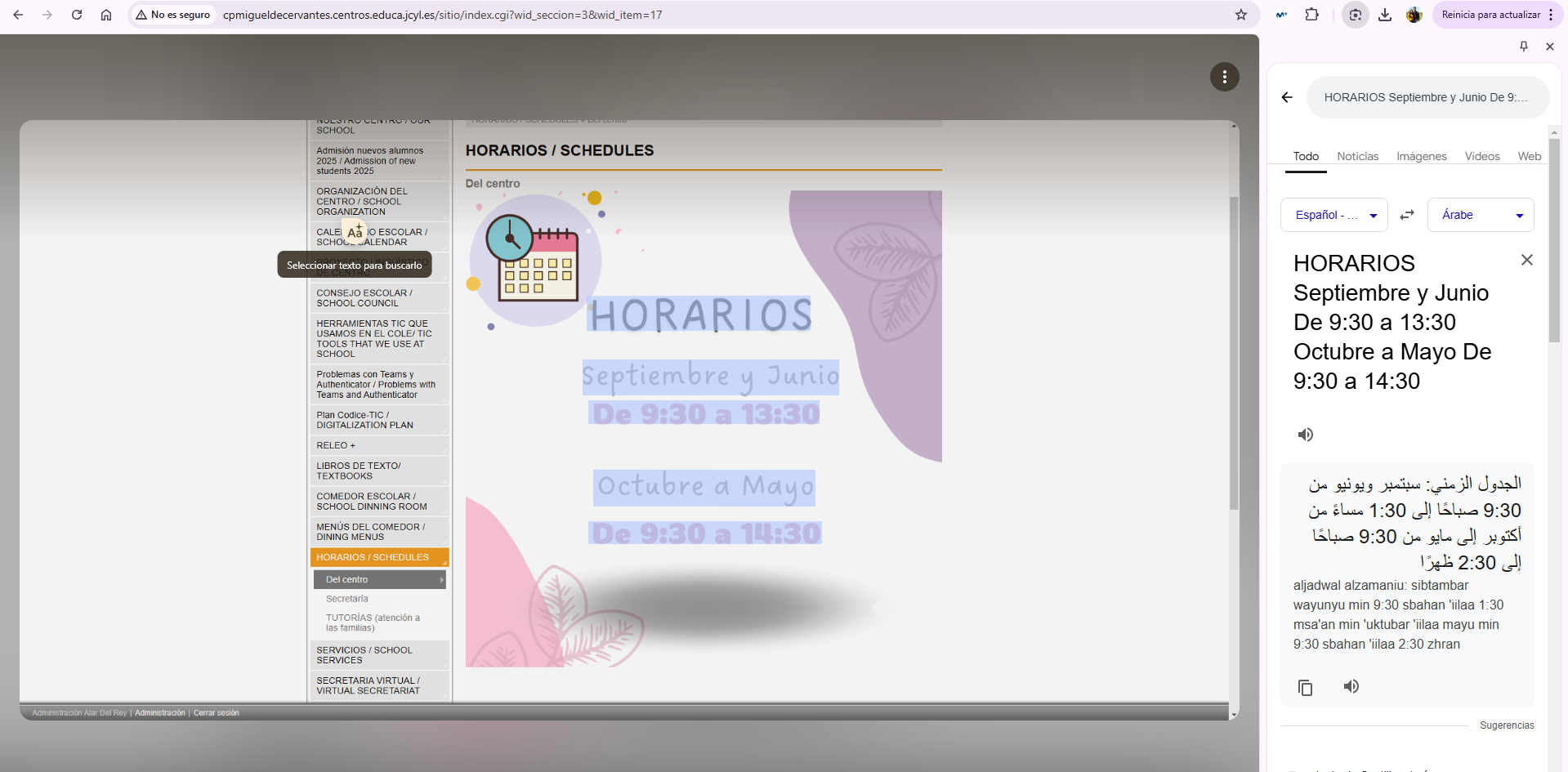
لترجمة أي جزء من أي صفحة ويب باستخدام كروم كمتصفح، سواء نص أو صور، يجب علينا الضغط على الزر الأيمن للفأرة واختيار خيار "البحث باستخدام عدسة جوجل".
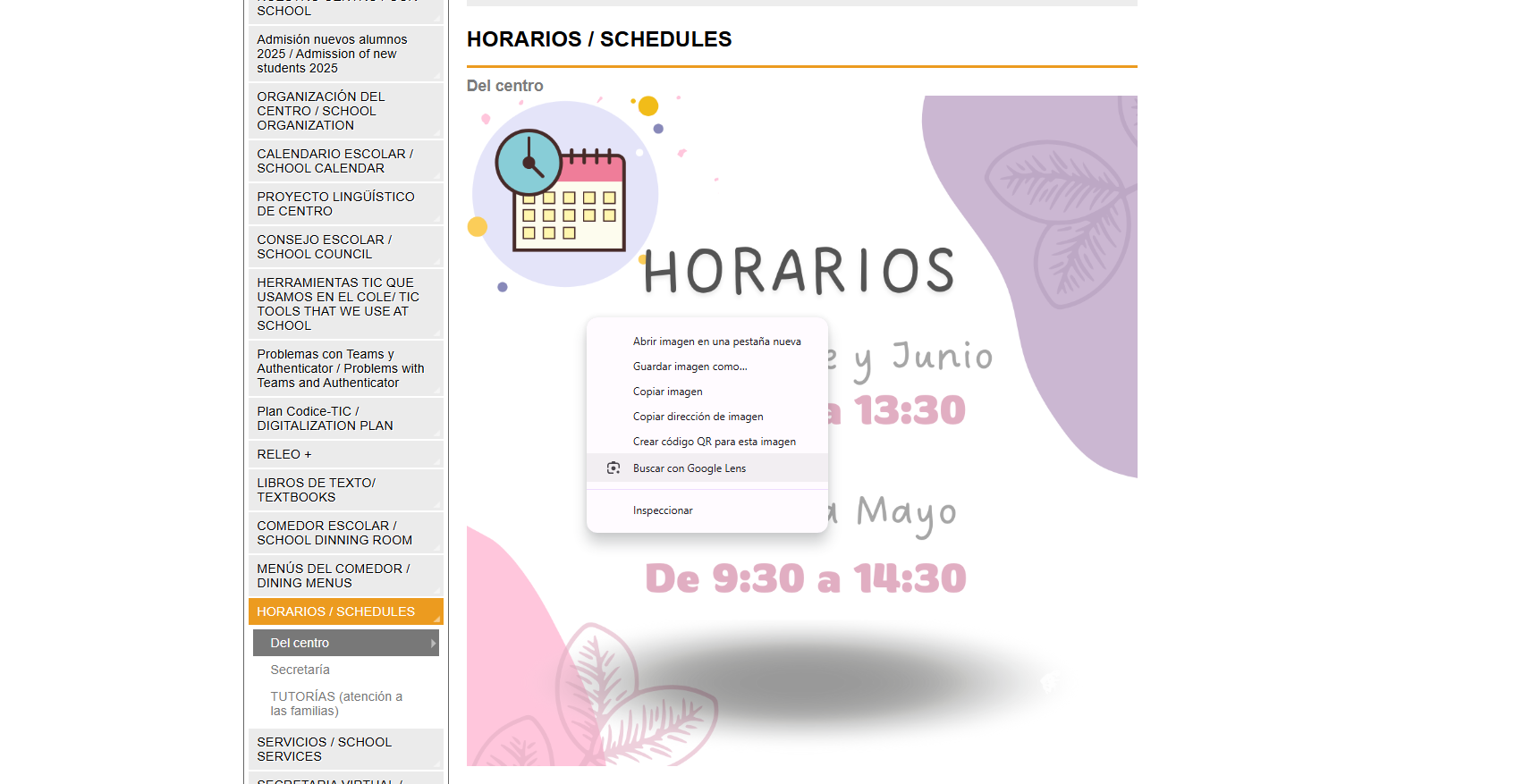
سيظهر رمز به علامة متقاطعة يجب علينا سحبها عبر الجزء الذي نريد ترجمته من الصفحة. سوف يتعرف تلقائيًا على النص وسيظهر خيار الترجمة.
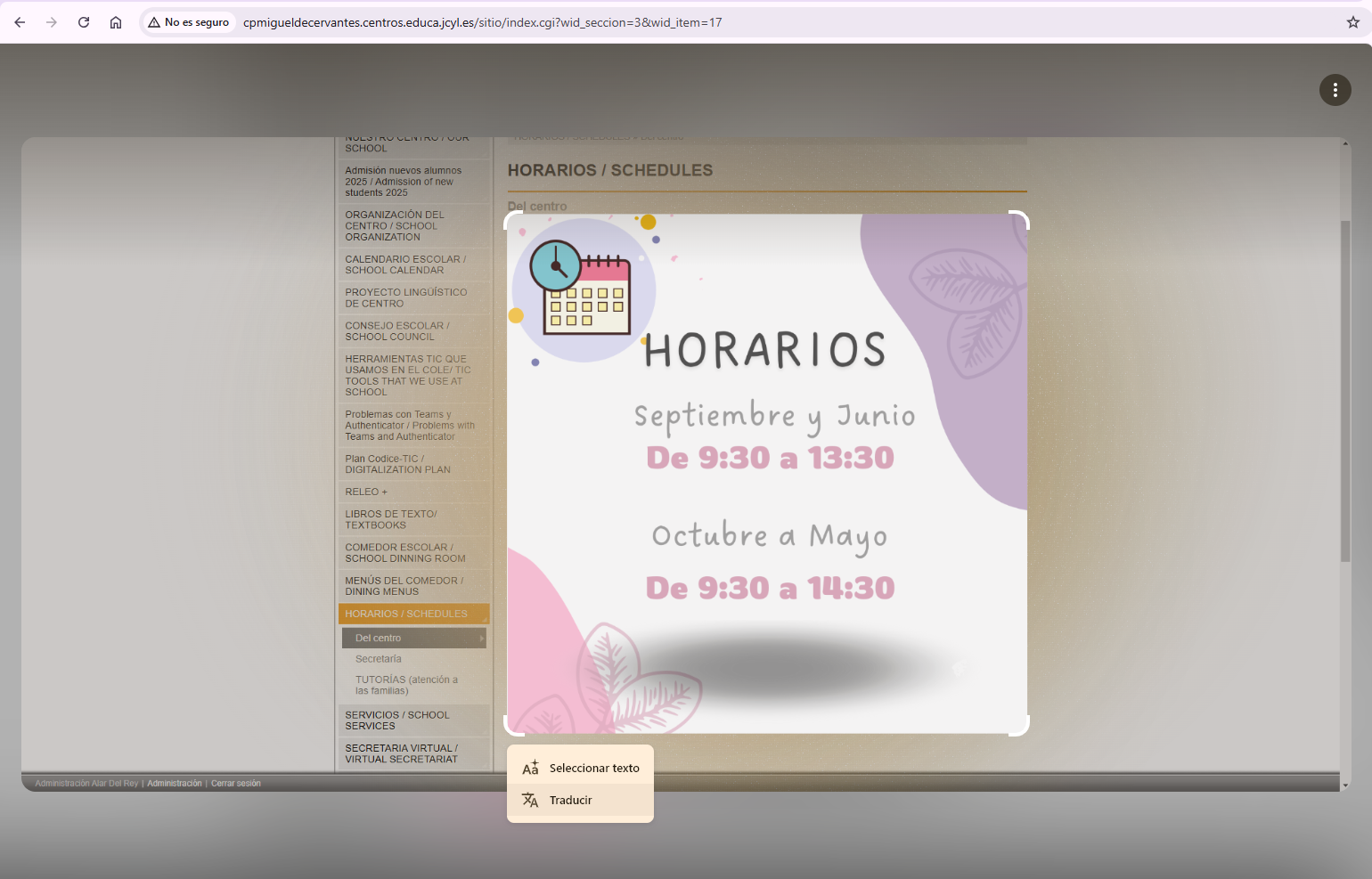
بعد الضغط على هذا الخيار، سنرى كيف سيظهر النص المحدد في جدول على يمين شاشتنا، مع إمكانية اختيار
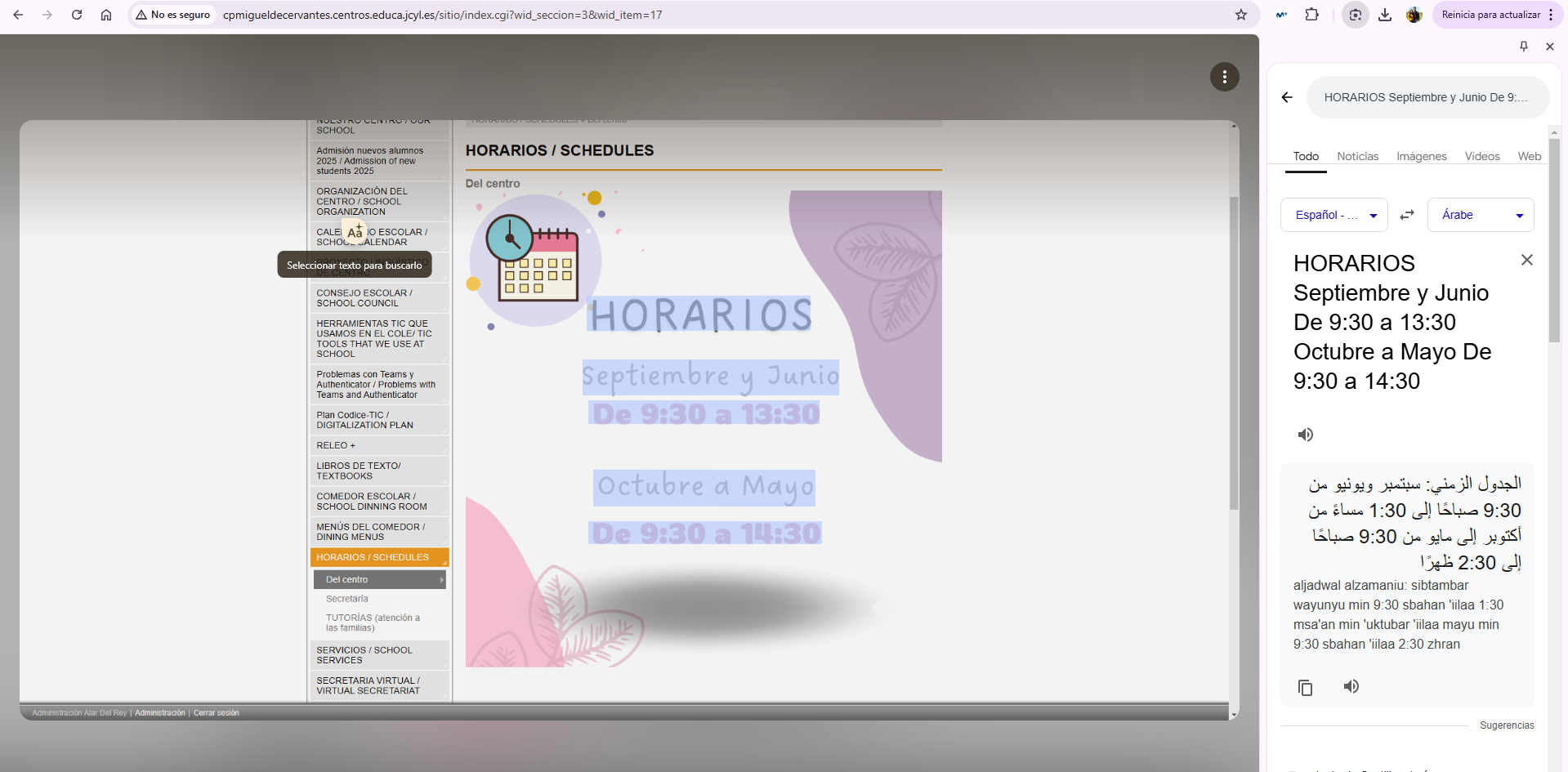
To translate any part of any web page using Chrome as a browser, whether it's text or images, right-click and select "Search with Google Lens."
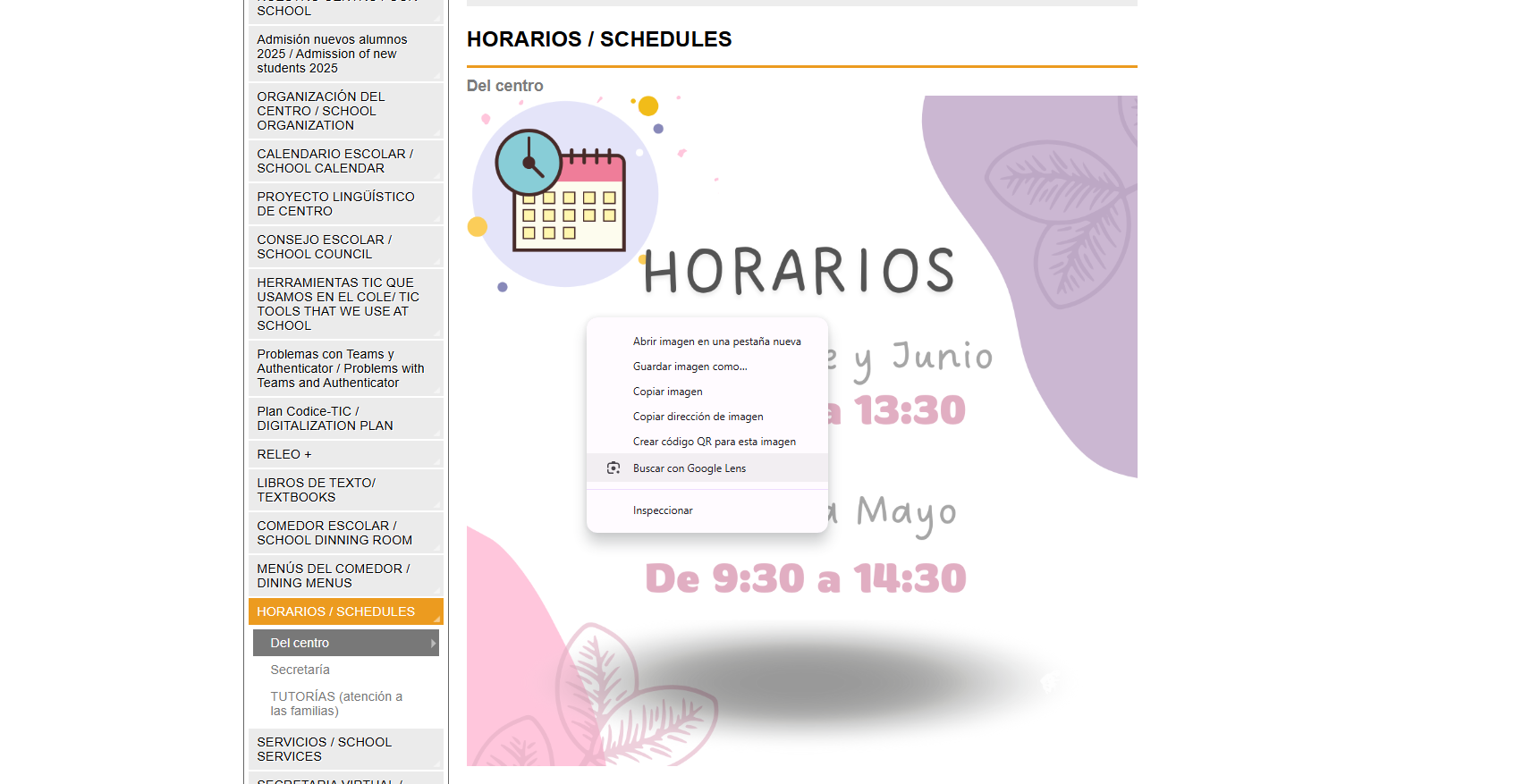
An icon with a cross will appear, which you should drag over the part of the page you want to translate. It will automatically recognize the text, and the option to translate will appear.
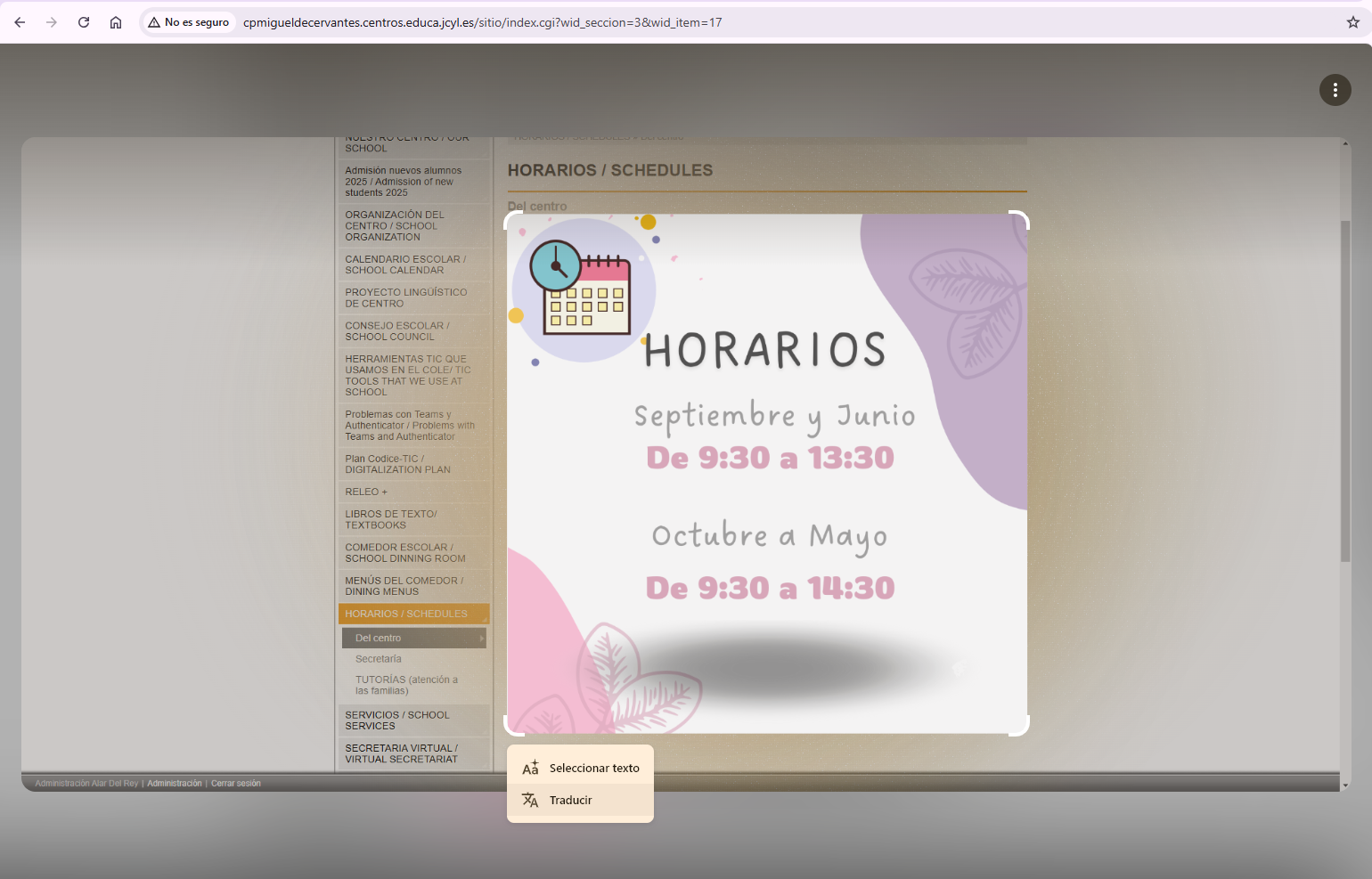
After clicking on this option, you'll see the selected text appear in a table on the right side of your screen, allowing you to choose the language you want to translate it into.